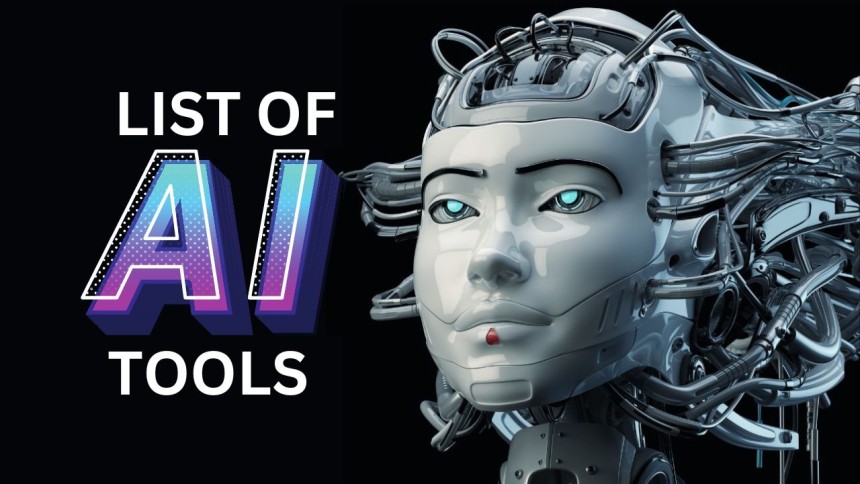How to Get Google AdSense Approval for YouTube: A Complete Guide
If you’re looking to monetize your YouTube channel, applying for Google AdSense is a necessary step. AdSense allows you to display ads on your videos, giving you a chance to earn money through views and clicks. However, the approval process can be tricky if you don’t know the rules. In this guide, we’ll walk you through the essential steps to get Google AdSense approval for your YouTube channel.
1. Understanding Google AdSense and YouTube MonetizationGoogle AdSense is an advertising program that allows content creators to earn money by displaying Google ads on their videos, websites, or blogs. When it comes to YouTube, AdSense serves as the primary platform for monetizing your content through ads.
But why is AdSense approval so important?
To be eligible for YouTube monetization, you need to link your channel to an AdSense account. Once approved, ads will appear on your videos, and you’ll earn revenue based on views and interactions with those ads.
2. YouTube Partner Program (YPP) and AdSense RequirementsBefore applying for AdSense, you need to qualify for YouTube’s Partner Program. These are the prerequisites:
- 1,000 Subscribers: Your channel must have at least 1,000 subscribers.
- 4,000 Watch Hours: Your videos must accumulate at least 4,000 watch hours in the last 12 months.
- Adherence to YouTube Policies: You must follow all of YouTube’s policies and community guidelines.
- Linked AdSense Account: You need to link your YouTube account to an AdSense account (or create one).
- Two-Step Verification: Your Google account should have two-step verification enabled.
If you don’t already have an AdSense account, here’s how to create one:
- Sign up for AdSense: Go to the AdSense website and click on “Get Started.” You’ll need a Google account to sign up.
- Enter Your Information: Provide all the necessary information, such as your name, address, and phone number.
- Link Your YouTube Channel: Once your AdSense account is set up, you can link it to your YouTube channel. Go to YouTube Studio > Monetization and follow the instructions to connect AdSense.
After your AdSense account is set up, it may take a few days for Google to review your application. Once approved, you can start earning revenue from ads displayed on your videos.
4. Common Reasons for AdSense RejectionGetting rejected by AdSense can be frustrating, but understanding why can help you avoid making the same mistakes. Some common reasons for rejection include:
- Content Violations: Your videos might violate YouTube’s policies or AdSense’s content guidelines. This includes inappropriate content, copyrighted material, or misleading information.
- Insufficient Content: You need enough content on your channel to demonstrate your value to advertisers. If your channel has few videos or low engagement, AdSense may reject you.
- Low-Quality Content: YouTube and AdSense prioritize high-quality, original content. If your videos are poorly made, lacking value, or aren’t engaging, you might not get approval.
- Inactivity: If your channel isn’t active or hasn’t had significant engagement in the last 12 months, AdSense may reject your application.
Here are some proven strategies to help you get AdSense approval for your YouTube channel:
a) Publish High-Quality Content ConsistentlyGoogle AdSense and YouTube value content that is engaging, original, and relevant. Focus on creating high-quality videos that offer value to your audience.
- Length and Depth: Videos that are 10 minutes or longer tend to perform better in terms of watch time and ad revenue.
- Consistency: Publish regularly. Try to upload at least one to two times a week to keep your channel active.
- Niche Focus: Choose a specific niche and stick to it. Channels that cater to a specific audience tend to attract better engagement, which helps your AdSense approval chances.
Plagiarism is a big no-no. Your content must be unique and original, not re-uploaded from other creators or taken from third-party sources without permission. If you use someone else’s content (such as music or video clips), make sure it’s licensed or you have permission to use it.
c) Optimize Your ChannelA well-organized YouTube channel enhances user experience and makes your channel look more professional, which could help during the AdSense review process.
- Channel Art and Branding: Make sure your channel has a clear profile picture and banner.
- Channel Description: Write a concise and clear description of your channel, outlining what your content is about.
- Playlists and Categories: Organize your videos into playlists to make it easier for viewers to find related content.
The more engagement your channel gets, the more likely it is to get AdSense approval. Engagement includes likes, comments, shares, and views. Encourage your audience to interact with your content by:
- Asking Questions: At the end of your videos, ask your viewers questions to prompt comments.
- Responding to Comments: Engage with your viewers by responding to their comments. This fosters a sense of community.
- Share on Social Media: Promote your videos on social media platforms to get more views and engagement.
Ensure your content follows both YouTube's and Google AdSense's policies. Violations can result in immediate rejection. Avoid the following:
- Hate Speech and Discrimination: Do not upload content that promotes hate speech, bullying, or discrimination.
- Adult Content: Steer clear of explicit content that is not family-friendly.
- Misleading Content: Avoid clickbait titles or deceptive content that violates YouTube’s guidelines.
Once you meet all the eligibility requirements and apply for monetization, YouTube will review your channel to ensure it adheres to their policies. It typically takes 1-4 weeks for YouTube to respond. During this period, they may:
- Approve Your Channel: If everything checks out, your channel will be approved for monetization, and ads will begin to appear on your videos.
- Reject Your Channel: If you don’t meet the requirements or if there are issues with your content, you’ll receive an email explaining the reason. Don’t worry; you can reapply after 30 days if you believe your content complies with the guidelines.
If your application gets rejected, don't give up. Here's what you can do:
- Analyze the Reason: Review the rejection email and make necessary improvements to your content. Ensure your videos adhere to YouTube and AdSense guidelines.
- Improve Your Channel: Increase your content output, improve video quality, and boost engagement.
- Wait and Reapply: You can reapply for AdSense after 30 days. Use this time to grow your channel and enhance your content.
- Build an Engaged Audience: Focus on building a loyal, engaged audience who watches, likes, comments, and shares your videos.
- Stay Patient: Getting AdSense approval may take time, especially if your channel is new. Consistency and quality are key.
- Follow YouTube's Algorithm: Learn about YouTube’s algorithm and optimize your videos to appear in search results and suggested videos.
- Post regularly: Ensure you have a consistent schedule of content.
- Create high-quality content: Focus on providing value, whether it’s entertainment, education, or a unique perspective.
- Avoid reused or duplicate content: Ensure your videos are original and follow YouTube’s content guidelines.
Getting AdSense approval for your YouTube channel is a critical step in monetizing your content, but it requires careful attention to detail. By following these tips and ensuring that your content is high-quality, original, and compliant with YouTube’s policies, you'll improve your chances of success. Keep building your channel, stay patient, and you’ll soon see the fruits of your efforts.
If you like the Blog Post , Please like & comment Your thoughts for further improvement!!!